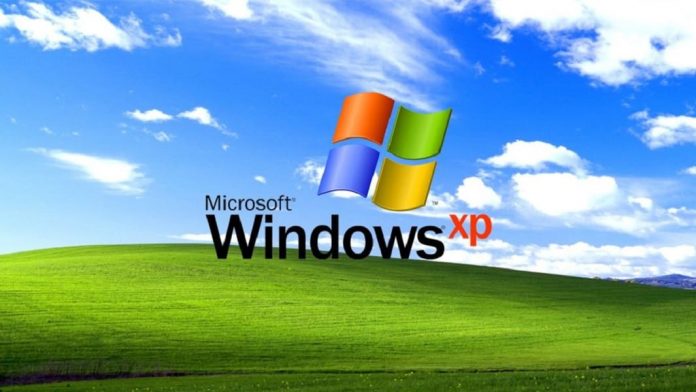
I have faced a weird problem on my Windows system, I was looking for some file which I had hidden using the Windows default feature, but now when I am trying to get those files it’s not appearing even after enabling the “Show Hidden Files and Folder Options”.
However, the files and folders are visible when I am trying the DIR /A command line.
After doing some searches and troubleshooting, I have found that the issue is occurring because my system may have infected by the malware which modified the CheckedValue registry value in these branches.
If you having the same issue then here is the solution that works for me, follow the following steps to safely fix the change altered by the malware on your system. If you having trouble understanding the registry edit procedure then you can also contact the Windows support center they will definitely help you.
- Go to start menu in run type regedit
HKEY_LOCAL_MACHINE \ SOFTWARE \ Microsoft \ Windows \ CurrentVersion \ Explorer \ Advanced \ Folder \ Hidden \ SHOWALL
To show hidden file follow the above step and change the data value of in right open menu –..> double click on CheckedValue and change the value data zero(0) with one(1) base hexadecimal click on ok and close the registry window.
Now you will be able to see the hidden files and folder on your system. I have tested this solution on Windows XP.






























