
When you download files in Google’s Chrome web browser you will see them listed in a toolbar at the bottom of the screen. The download bar will remain displayed there until you manually close it or close the web browser. It’s a useful feature because we can open the associated download folder, or open the file right from Google Chrome.
But, if you do not want it to hanging there then there is a solution for that which will make the Google Chrome download bar disappear automatically.
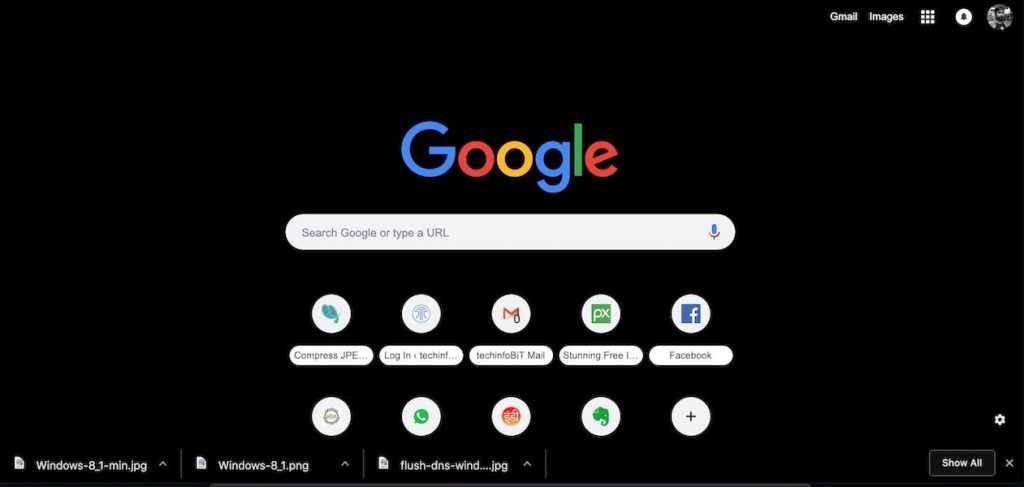
I have been using this extension called Always Clear Downloads it is a free extension for Google Chrome that automatically hides the Chrome bar when the last active download completes; “Always Clear Downloads” clears complete downloads every five seconds from the downloads bar without touching downloads that are still in progress.
The five second interval should give you ample time to execute files or open folders if you’d want to do that. And if things do not, you can still hit the Ctrl-J shortcut and open the downloads folder manually.
Via: Ghacks.net






























