
In this post I am going to share a quick guide to make your Windows PC faster and smoother. You may find many posts and tools claiming to do that but I am sharing only about the applications and methods which I have been following and getting good results from that.
How to Make Your Windows Computer Faster?
Customize Start-Up:
Applications and services in startup may make your system slow on boot because more services and applications you have in startup more time it Windows will take to load on Startup. So its better to have minimum tools and services on startup or only those which are importnat.
Customize windows startup by following these steps.
1. Open Start click on run or press programm+R button together or write in program search bar
2. Write msconfig.
3. Untick useless programme to speed up windows startup.
4. Click on Apply >> click on OK.
Restart your system you will notice that your system startup speed is increased.
Increase Virtual Memory/Page files:
I have already published a post on this topic earlier click here to read that post.
Use Ccleaner:
Use this application to remove the temporary files and also lots of unusual content like broken shortcuts etc. This application is free and could be downloaded from here. This application also cleans the registry.
Use ReadyBoost:
This application is for a flash drive like pen drive or external HardDisk. This application is also freely available to download and installs this application after installing ReadyBoost whenever you plug any USB flash drive,
Goto My computer right click on USB device Drive and click on make my computer faster/Speed Up My computer(During autoplay).
This application makes the unused space of device as a temporary memory, and that prevents your computer from demanding more RAM.
Disable Search Indexing:
To disable search indexing
Goto My Computer >> Right Click On C drive>> Properties >>Turn On Off indexing by the tick/untick allow indexing box.
Defragment Your Hard Drive:
Defragment of the hard drive is also make improvement in speed of the system. Either uses windows default defragment tools or you can use any other authentic tool like Tune Up Utility.
Go to My Computer >> Right Click on any drive >> click on properties >> Click on tools >> Click on defragment.
Also, use anti-spyware to remove spyware or adware even you have installed anti-virus both are different things.











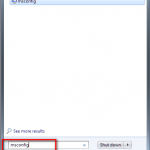
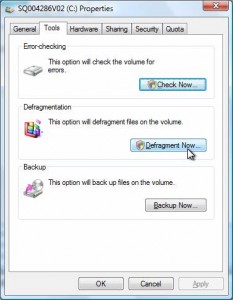


![How-to Recover Accidentally Deleted Files [Sponsored] How-to Recover Accidentally Deleted Files-techinfoBiT-top tech tips blog india](https://www.techinfobit.com/wp-content/uploads/2018/11/How-to-Recover-Accidentally-Deleted-Files-techinfoBiT-top-tech-tips-blog-india-218x150.jpg)
















