
Mouse Cursor Blinking-Flickering is another very common issue after installing, upgrading/updating Ubuntu. Mostly this issue is appearing in laptops.
I have faced this issue several times and the fix is so simple that I’ve been ignoring to post on the blog but recently someone asked about this issue so I thought why not to post a small article about this to help them who are still stuck in this issue.
As I said the solution for this issue is very simple just follow the following steps:-
1. Click on the search icon and search for System Settings >>> Open System Settings.

2. One next window click on Display.
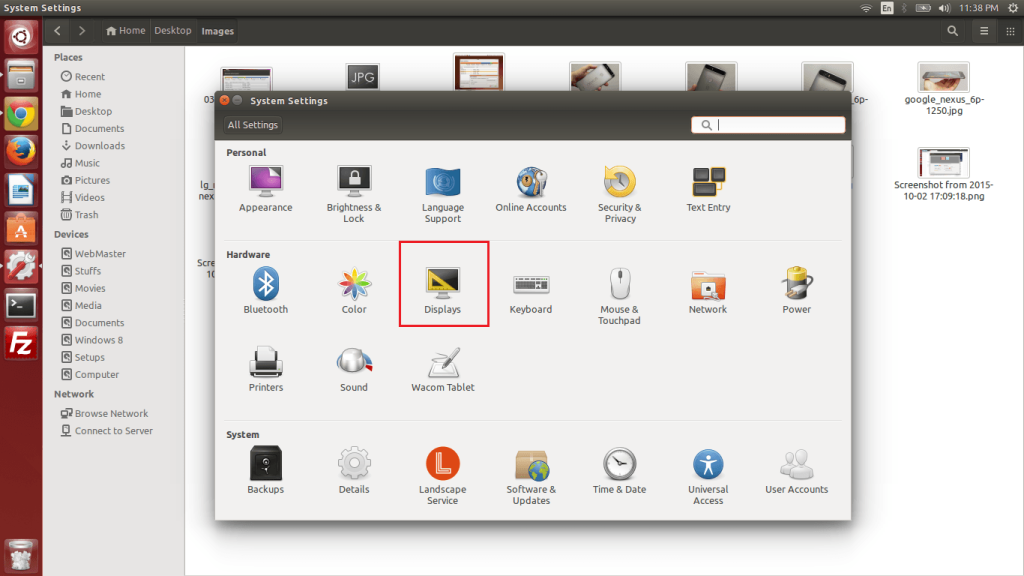
3. On the next window, you will have “Built-in display” and “Unknown Display” click on “Unknown Display”.
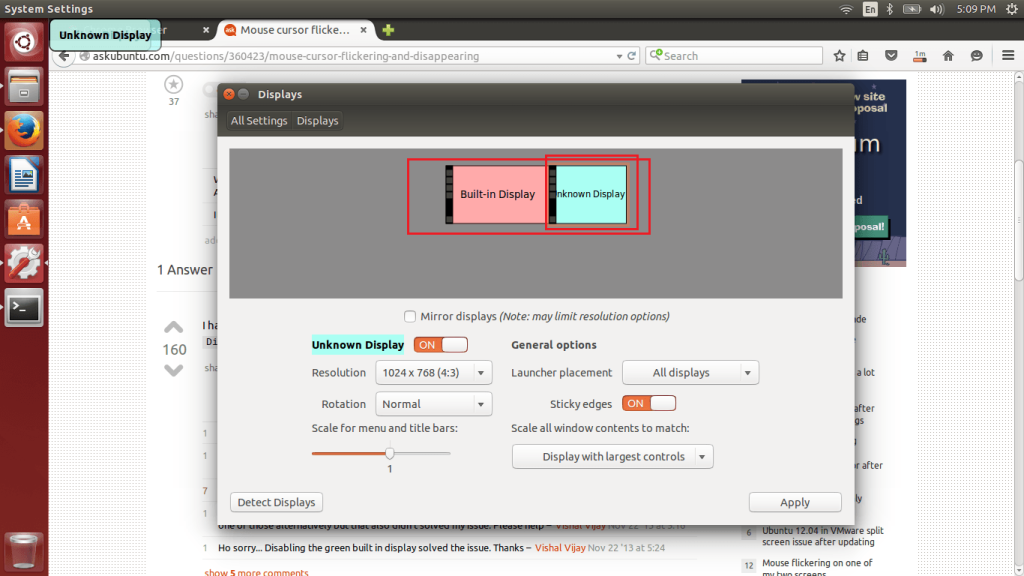
4. Now below the screen option you will have an option to Off/On Unknown Display >>> Click on the button or slide the button toward left to turn the Unknown Display off by sliding the button to right.
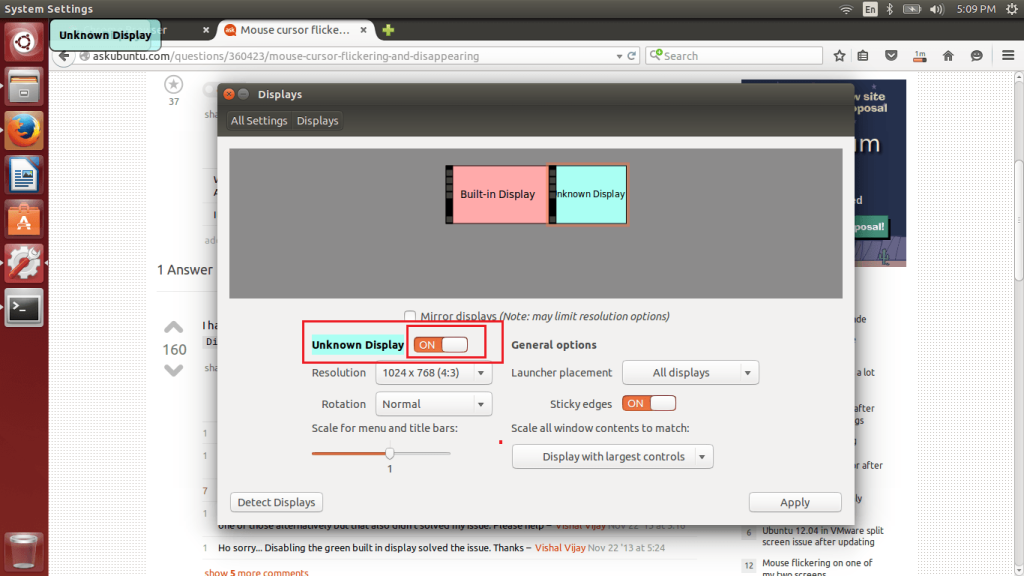
5. Click on the “Apply” button.
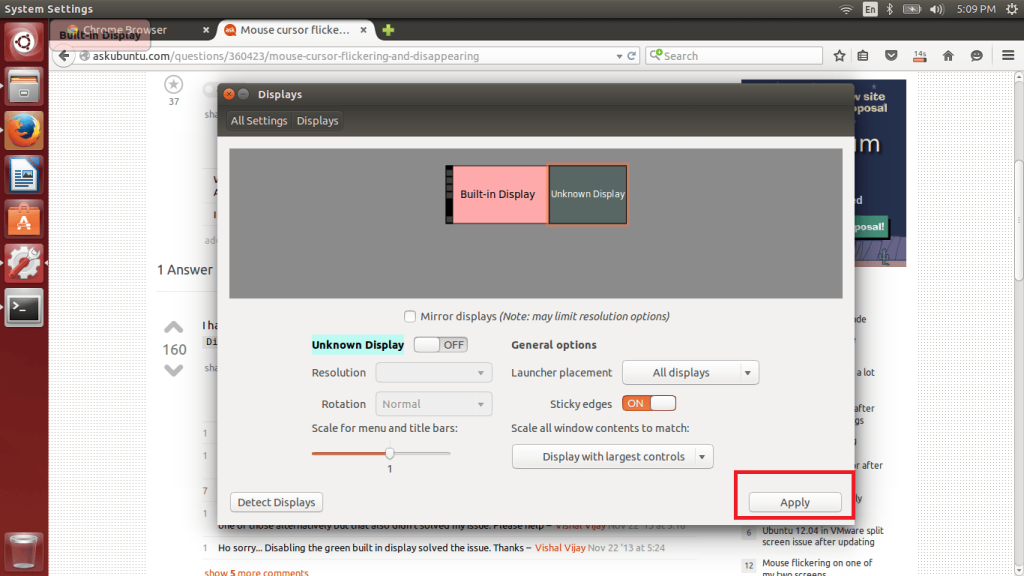
6. A pop-up will appear asking “does the display look OK ?” >>> Click on “keep this configuration”.
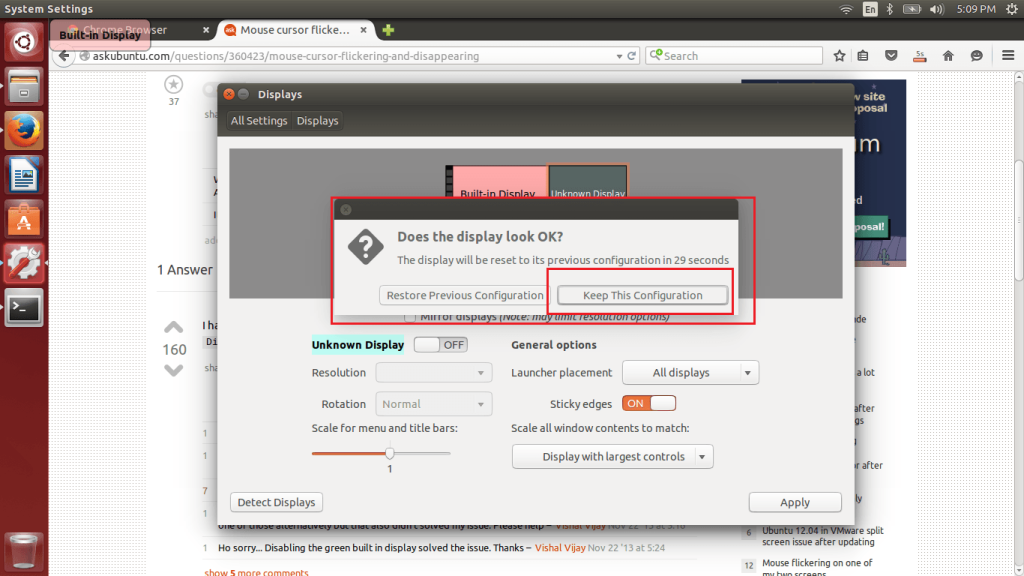
7. You mouse cursor will not blink any-more. Now close system setting window.
Related Post: How To Fix “no root file system defined” Error While Installing Ubuntu





























