
Windows 8 has many interesting new features, but the one I like most is the Windows Store. It’s now easy to enhance your Windows PC experience by browsing and installing many utility apps and games straight from its official store like App Store and Google Play Store.
In this post, I am going to list some of favourite app available on Windows 8 Store that you should definitely try.
IM+ for Windows 8
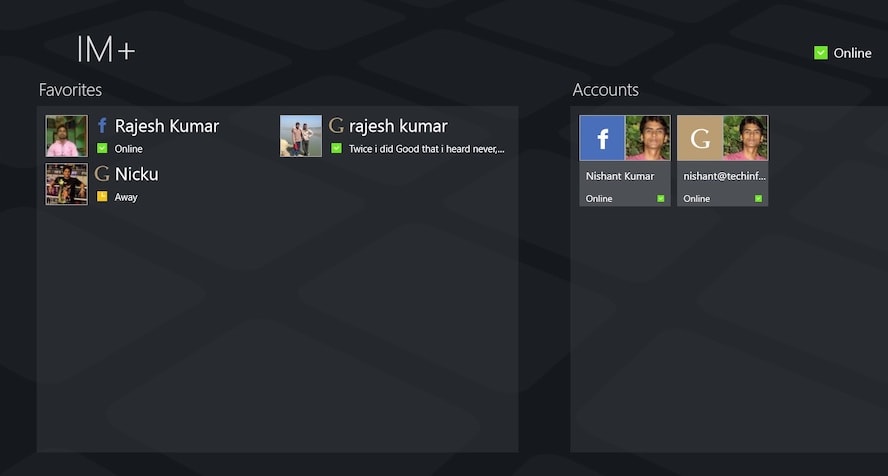
We all need the instant messaging client, and although the Windows 8 Messaging app is functional enough, as of publication it supports only the Windows Messenger and Facebook Chat services. But with the IM+ you can connect almost all instant messaging account at one place. IM+ is free application and it lets you enable push notifications so that you can stay on top of your social life no matter what app you’re using.
Netflix for Windows 8
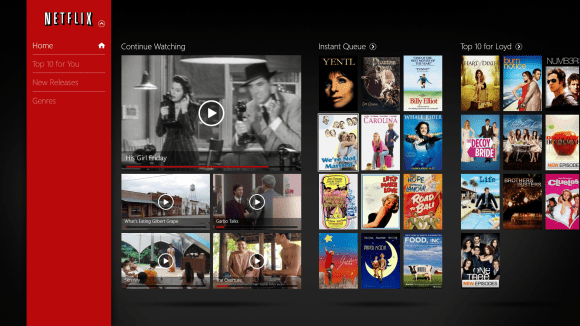
The Netflix app for Windows 8 is free to download and easy to use, with an attractive tile-based interface that’s intuitive to navigate on a touchscreen and without touchscreen system as well. Streaming movies through the app also seem smoother than streaming them through your browser, however, you may need to buy its subscription to get the full access to the application.
TuneIn Radio
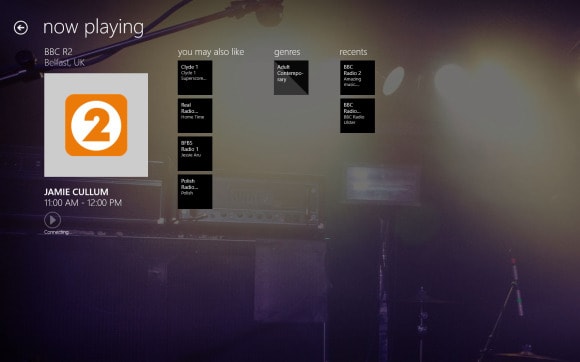
With the help of this app, you can get access to the thousands of global Radio stations, shows and podcasts. All you need to have the proper internet connection and the TuneIn app installed on your system. You can choose from over 70,000 talk shows, sports broadcasts, news programs, local radio broadcasts, and podcasts.
eBay for Windows 8
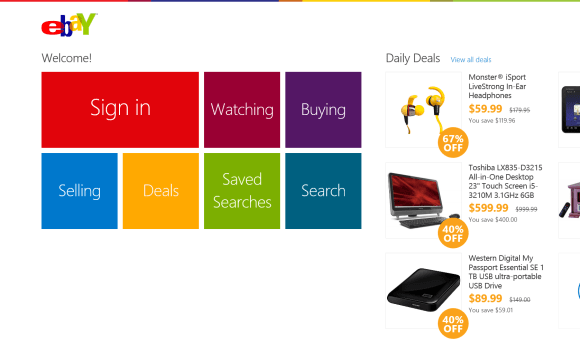
Windows 8 store also has the application for eBay, it is a free but very useful application if you do not want to open your browser and open the eBay website. You can use the app to quickly and efficiently sort through your tracked auctions and saved eBay searches, and you can pin the Daily Deals tracker to your Start screen to stay abreast of savings opportunities at a glance.
StumbleUpon for Windows 8
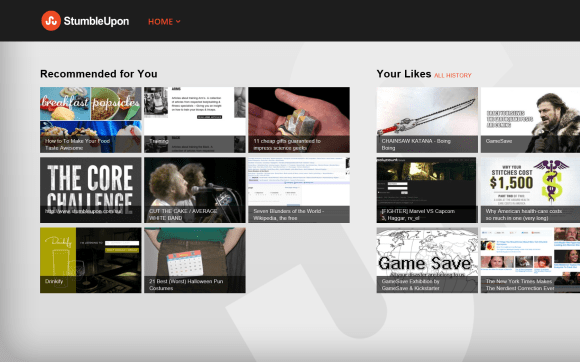
This is the application I am using most in my free time. StumbleUpon is a cool way to discover new and interesting things online, and the Windows 8 app makes it even easier to StumbleUpon your next favourite video or article by updating the live tile with websites tailored to match your tastes. Installing the Windows 8 StumbleUpon app will also allow you to share websites, audio, and video with StumbleUpon.
SnagFilms for Windows 8
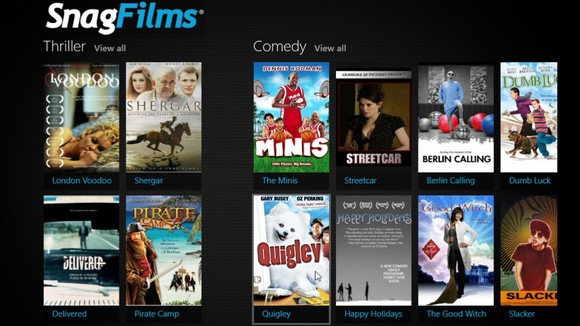
SnagFilms is a simple app which provides you with access to thousands of independent films, for free, whenever and wherever you want as long as your internet connection. You can short the contents using its category filter feature eg Thriller, Comedy, Drama, Family Friendly, Science and Nature and more. The app will also provide you with the option to know more about the content before starting the video; you can read the details about the movie, add it to your own movie library, or start watching in just a click.
Wikipedia for Windows 8
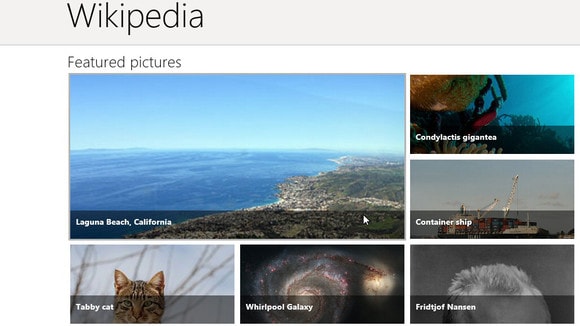
We all brose and read contents on Wikipedia, Windows 8 store has a dedicated app for the Wikipedia so no need to go to the website whenever want to read something. The overall experience using this Wikipedia App on Windows 8 is way better than browsing it via the browser. Once the app is installed, you can search Wikipedia at any time from the regular Windows 8 Search tool.
FreeBooks for Windows 8
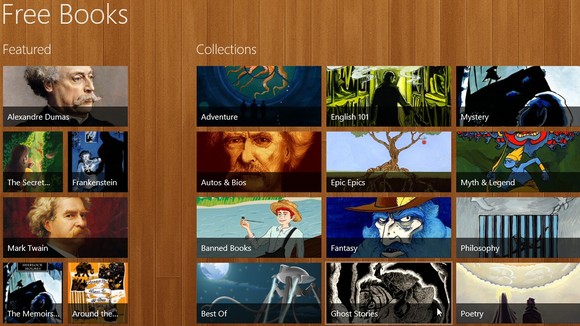
FreeBook is a beautiful app offers more than 23,000 free books (mostly old classics), neatly organised by category and author, with an interesting selection of “Featured” books if you just want to browse. Double-click any book to download it to your library. Double-click again to read it; tap right or left to turn the appropriate page; the app will remember what you were reading and where you left you left while reading the bool last time, so you can read any book carefree without worrying about the page number or name of the boos.






























