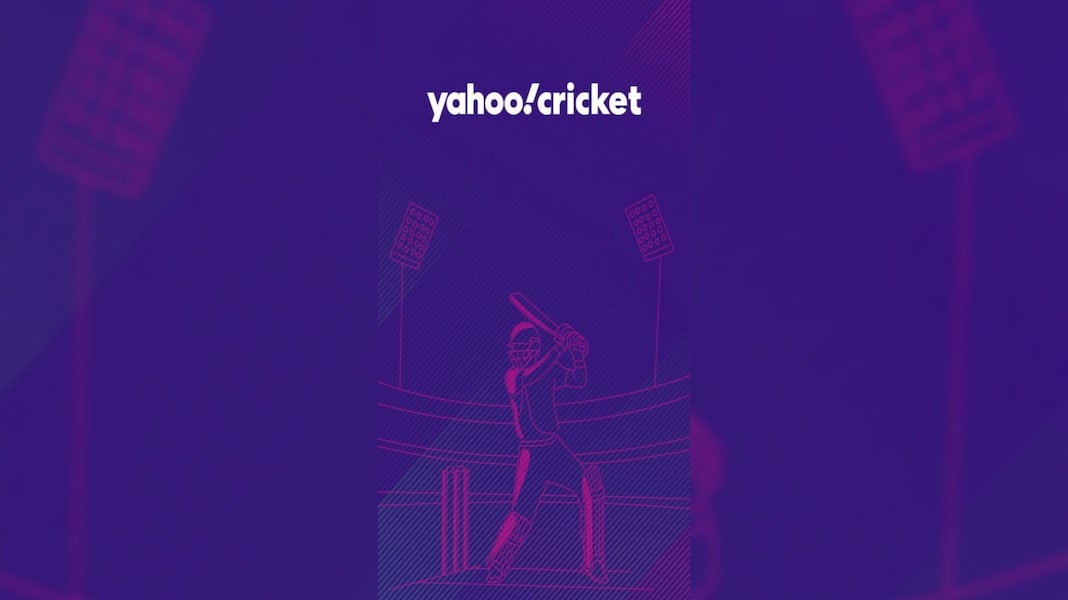Coolpad has launched the Coolpad Cool 5 Android phone in October this year. Cool 5 is the successor of Coopad Cool 3 Plus. In our last review of Cool 3 Plus, I have pointed out some issues and mentioned the scope of improvements for the phone, not only techinfoBiT but many other tech portals have also suggested the similar improvements to compete with the other android mobile phones in its price segment but it seems like Coolpad is still in denial mode.
The Coolpad Cool 5 is not the phone what you might expect from the sub-8K phones available in the market which I will discuss further in this post. It comes with 6.22 inches HD display with waterdrop notch, dual rear cameras, a Mediatek MT6762 Helio P22 octa-core chipset, and a 4000mAh battery. Let’s take a quick look at the key specification of the handset.
Key Features of Coolpad Cool 5:
Coolpad Cool 5 |
|
|---|---|
| Display |
|
| Processor |
|
| GPU |
|
| RAM |
|
| Storage |
|
| Primary Camera |
|
| Selfie Camera |
|
| Battery |
|
| Audio |
|
| Connectivity |
|
| Sensors |
|
| Dimensions and weight |
|
| Colour |
|
| Software |
|
| Buy on Flipkart |
Unboxing Coolpad Cool 5:
Inside the box buyers will get the Coolpad Cool 5 handset, Travel Charger, USB Cable, Warranty Card, SIM Ejector, Quick Starter Guide, Plastic Screen Protector and Transparent Back Cover.


Design and Display:
Design of Coolpad Cool 5 is like any regular budget mobile android phones with the dewdrop or waterdrop thin-bezel screen in the below 7-8K price segment. The Coole 5 has a glossy back panel with black and violet gradient colours. The colour shades on the rear don’t look bad but it would be very difficult to keep the rear panel clean since it’s getting fingerprint marks as soon as you touch the panel. You might consider using the plastic case instead.
Apart from that, the phone has a fingerprint scanner and a 13 megapixel (MP)+2 MP dual camera, along with an LED flash slotted on the top left rear.

Coolpad Cool 5 comes with the 6.22-inches HD+ screen with 1520 x 720 pixels resolution and an aspect ratio of 19:9. The display of this Android Phone is not as good as HD+ screen should be but still, you won’t be complaining about the display; the display is decent enough to browse the internet, browse media contents like photos and videos.

On the right, you have the volume and power buttons while the SIM slot is on the left. Up top is a 3.5mm headphone jack while on the bottom, you get a micro USB port and speaker grills.


Overall, the build is just average, it feels like a low budget phone while holding it or using it for a while, however, the phone is compact and easy to use even with one hand once you get comfortable with its weight which is 145 grams.

Camera Review of Coolpad Cool 5:
Not all low budget has a good camera setup and unfortunately, Coolpad Cool 5 is no exception. Picture quality from Cool 5 is decent and you can just click and share photos from this phone on social media. Camera application on this phone works slow so you have to be steady while taking pictures.

Companies like Realme and Redmi are delivering good camera and display setup even at the low price tags. Coolpad should work on its software and default application including the camera application to provide a better experience to its users. It has 13-megapixel primary camera paired with a 2-megapixel depth sensor and 16MP sensor for the selfies.


13+2MP and 16MP may look fancy for the price segment but the quality is not what I have expected. The camera app itself is very slow, the output images do not look very natural, you can easily notice the artificial colours and if you zoom the image even a bit then images will start appearing grainy and pixelated; this is in the daylight or proper light conditions. The photos in low lights are worse.


It has really poor edges detection in the bokeh mode. However, most of the time it takes good portrait shots as long as there are proper lights and you are steady while clicking. The selfies from 16MP sensor sometimes get over-exposed due to a higher level of contrast, this also happens with the rear camera. In low light conditions, the camera struggles to focus and capture decent images. There are several camera modes and options like beauty mode, FaceCute, bokeh, time-lapse and portrait.


Performance and Battery:
Coolpad Cool 5 is powered by 2 GHz Octa-core Mediatek MT6762 Helio P22 (12 nm) processor bundled with PowerVR GE8320 GPU, 4 GB of RAM and 64GB of internal storage. The performance of Coolpad Cool 5 is also a bit disappointing.
There are some other low budget phones in the market with a similar price tag but those phones are delivering way better performance; The software of Coolpad Cool 5 is lagging hence the overall performance is not as smooth as it should be.
Basic and even some resource hunger games are loading quickly but you should not have many expectations from the gaming experience. It lags sometimes which is fine since no one would be buying this phone for the gaming purpose. Coolpad Cool 5 is good for the day to day tasks like making calls, taking few selfies-photos, listening to music, watching YouTube and internet browsing.
Cool 5 has a USB-C port, which is a plus point for its buyers. It has 4,000 mAh battery which means it is good enough for a day for all day-to-day usage, including basic gaming and watching media contents. The battery backup can be more optimised with its preloaded Power Manager application You can prolong the battery life by using the Power Manager.
Verdict:
The Coolpad Cool 5 is an average-looking android mobile phone with good battery backup on regular day-to-day usage. If Cooolpad will improve the software via OTAs then Cool 5 could perform better and it can be an option in the price segment.
Other Android Mobile phones like Realme 5, Realme C3, Redmi 8A, Infinix Hot 8, Infinix S5 and Realme C3 are performing much better than the Coolpad Cool 5. Coolpad has to do a lot of improvements and performance optimization on Cool 5 to compete with Realme and Redmi phones in the market with similar price tag and specifications.