
AdBlock a most popular chrome extension to block all irritating ads on the webpage including ads provided by Google. Form user’s prospects its really amazing because no one likes that flashy & unnecessary ads on the webpage on the other hand ads suppliers and publishers will never like to get blocked their ads because their revenue depends on those ads. Its been in news from long while those companies like Google, Facebook, Microsoft willing to pay the plugin developer to allow their ads.
Recently AdBlock for Chrome received an update which started allowing ads from Google.
AdBlock gave the excuse that they are allowing these ads because these ads are non-intrusive.
Thanks to AdBlock we still have the option to block these ads also. The ads by Google will be allowed by default but if you want to completely block all ads you need to do it manually.
Manually Block All Ads with AdBlock
1. Open Google Chrome.
2. Go to the right top and click on AdBlock icon >>> Click on “Options”.
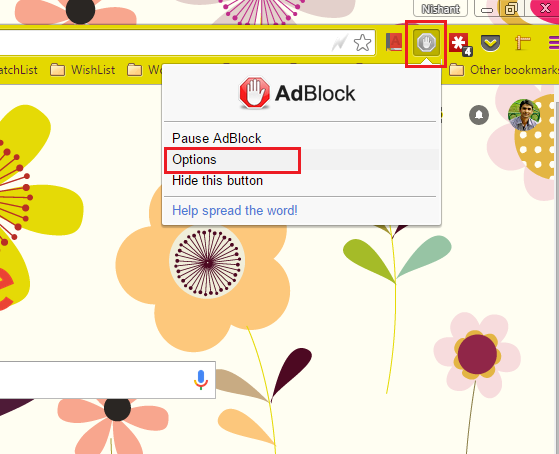
4. Untick “Allow some non-intrusive advertising”.
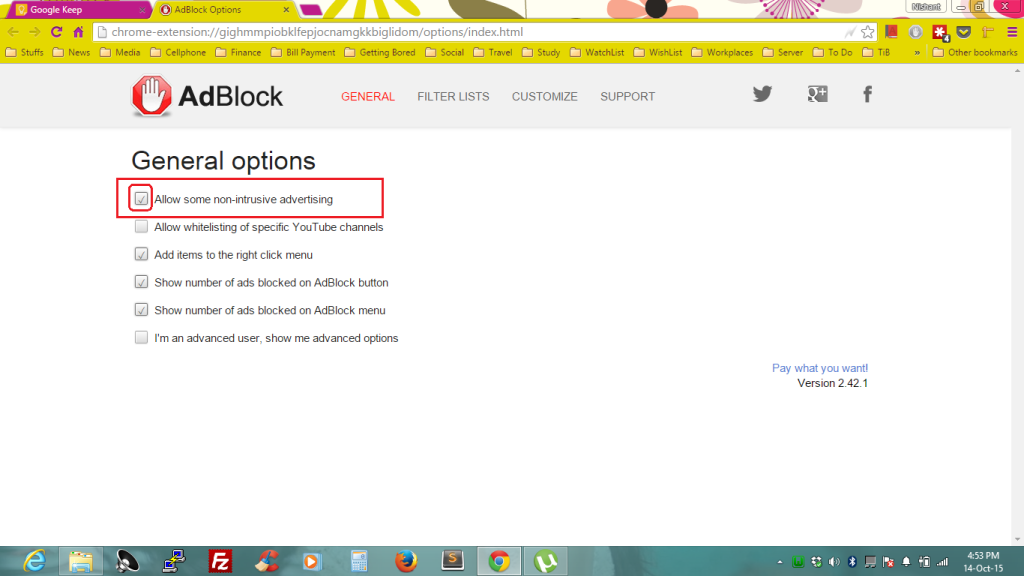
You can re-enable it at any time by clicking the “Allow some non-intrusive advertising” checkbox.



























