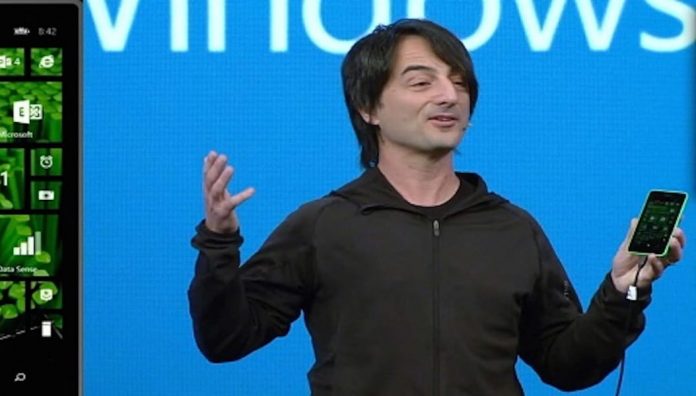
Windows Phone 8.1 yet to be released by the Microsoft but if you do not want to wait and wanted to try the upcoming Windows Phone upgrade then there is a way; The company has released the developer preview version of Windows Phone 8.1 which you can install on your phone and try it before everyone else.
But remember Windows Phone 8.1 developer preview version will be having bugs and issues so you need to be very sure if you really wanted to do that, if you have made your mind to proceed with the installation then do not forget to backup your entire data which may lose during the installation.
Here’s how to download and install the Windows Phone 8.1 developer preview. First, you need to register as a developer to get early access to software is tricky and can cost money. However, there is a fairly easy way of registering with Microsoft for free in order to get your hands on Windows Phone 8.1 today.
Warning: Before you follow these steps to get Windows Phone 8.1, be aware that it will void your warranty until your provider has officially rolled out the software. Updates will only include the Microsoft update, not additional OEM drivers/firmware. You can’t revert to a prior OS version once you have taken an update via the developer program. However, you opt-out of pre-releases to then only receive production Windows Phone updates.
How to Download and Install Windows Phone 8.1?
Step: One
Head to the Windows Phone App Studio and login with your Microsoft account. Now start a new project (you don’t need to do anything further).
a. Click on start a new project.
b. Login with Microsoft Account/ID (the same Microsoft Account/ID which you used to login on your Windows Phone).
c. Choose Empty App >>> Create >>> Finish >>> Generate.

Step: Two
Head to the Store on your Windows Phone. Search for and download ‘Preview for Developers’.

Step: Three
Open the app Preview for Developers which will appear in your list and follow the instructions, signing in with your Microsoft account (the Same account used to create an empty app) and ticking the relevant boxes.
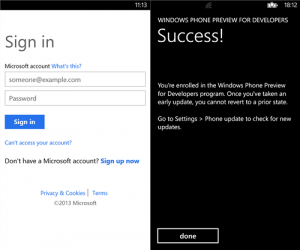
Step: Four
Now go to Phone Update and Check for Update >>> Download Update

Initially, you will receive two small update which is every time you have to check for an update manually both small updates will take around 5-15 minutes to install.
After successfully installing both small updates…
Go to the settings menu of your device, open ‘Phone Update‘, and check for the latest update. This will now download and install Windows Phone 8.1.
Tap on Install >>> Accept the agreement >> Tap on Install >>> Tap the continue to Start & Customize your new OS.
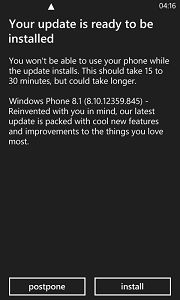
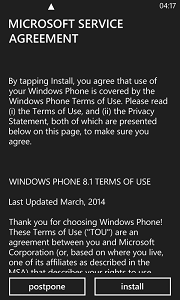

How to Enable Cortana on Windows Phone 8.1?
It’s worth noting that the developer preview does include Microsoft’s Siri and Google Now rival called Cortana but is available for US users only. However, there is a way of tricking the device into letting you use Cortana.
Step: One
In the system settings head to ‘Region’ and select ‘United States’ – leave the region format as ‘match phone language’. Changing the region will require a reboot.

Step: Two
- Now head to the language part of the system settings. Click ‘add languages’ and select ‘English (United States)’ to add it to your list. Tap and hold on English (US) and move it up to make it the primary language.

- You will now find you can switch Cortana on in the application settings.
- Once Cortana is enabled, simply tap the search button to bring up the digital personal assistant.
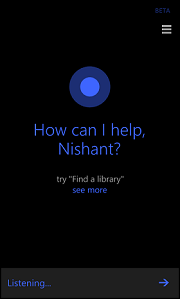
This post is just about installing the Windows Phone 8.1 Developer Preview, I’ll post a review about Windows Phone 8.1 once I used it for a few days. Now I can only say its look awesome and seems like Windows Smart Phone now becoming Smart.
Related Post: Windows Unveiled Full List of Features for Upcoming Windows Phone 8.1




























