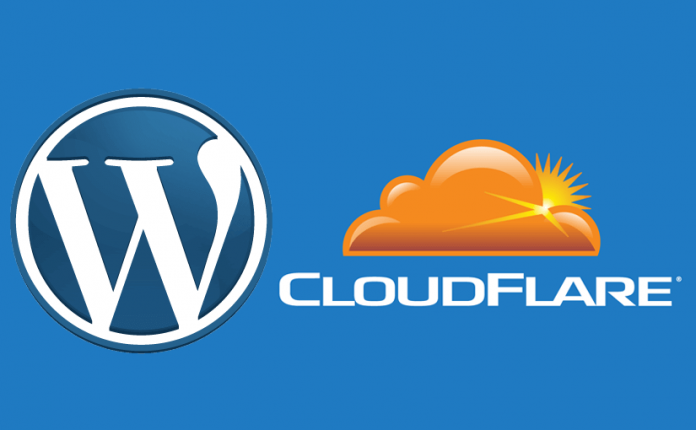
CloudFlare is undoubtedly the best freemium CDN & internet security provider for websites and mobile apps. The combination of WordPress and CloudFlare is always a winner; Over 25% of all websites are using WordPress, and over 10% of all internet traffic flows through CloudFlare.
CloudFlare has launched a new CloudFlare plugin for WordPress to make thing more easy and efficient for webmasters. CloudFlare claimed on their official blog that, the new plugin will increase the WordPress website speed up to 60% if its true then it will be really a breakthrough for WordPress webmasters.
New CloudFlare plugin for WordPress packed all performance and security features in a simple one-click install of recommended settings specifically developed for WordPress:-
One-click WordPress-optimized setting is the easiest way to setup CloudFlare for your WordPress site.
Web application firewall (WAF) rulesets, available on CloudFlare’s paid plans, has built-in rulesets, including rules that mitigate WordPress specific threats and vulnerabilities. These security rules are always kept up-to-date: once the WAF is enabled, you can rest easy knowing your site is protected from all the latest threats.
Automatic cache purge occurs when you change the appearance of your website. This means that CloudFlare will ensure the latest content available to your visitors.
If you are already using the CloudFlare plugin for WordPress website then you just need to update the plugin but for those who are going to connect the WordPress website to CloudFlare for the first time, needs to follow the following steps:-
From your WordPress Dashboard
- Visit “Plugins” > Add New
- Search for Cloudflare
- Activate CloudFlare from your Plugins page.
From WordPress.org
- Download Cloudflare
- Unzip and upload the “CloudFlare” directory to your “/wp-content/plugins/” directory, using FTP, sFTP, SCP etc.
- Activate CloudFlare from your website dashboard >> Plugins page.
You also need to have a valid CloudFlare account and your domain should be verified with CloudFlare to benefits the features of CloudFlare which will make your website more secure and super fast. You can also hire us to connect your WordPress or any website with CloudFlare of any other CDN, you can email us on [email protected] to get it done more professionally.





























