
Apple has a dedicated application for its customers to browse the news but unfortunately, it’s not available in India. The news application called Apple News which somewhat similar to the Google News is mostly available in primarily English speaking countries like United Kingdom, United States, and Australia. If you own apple products and want to access the Apple in India or in any countries outside the UK, US, and Australia then there is a very easy way to do it without any extra installations.
How to Enable or Use Apple News on iPad or iPhone in India:
- Open the Setting from your Home screen
- Tap on General
- Tap on Language & Region to open the language and region settings
- Open region by taping on ‘Region’
- Look for, or scroll to find any of these countries ‘United States, United Kingdom, or Australia’
- Select any one of these countries, the United States, the United Kingdom, or Australia
- Once you selected the countries mentioned above then tap on ‘Done’ to store/save the settings
After properly following the steps mentioned above Apple News will be enabled on your device, you will get the Apple News icon on your device’s home-screen and you will be able to access it instantly, you don’t even need to do any installation.
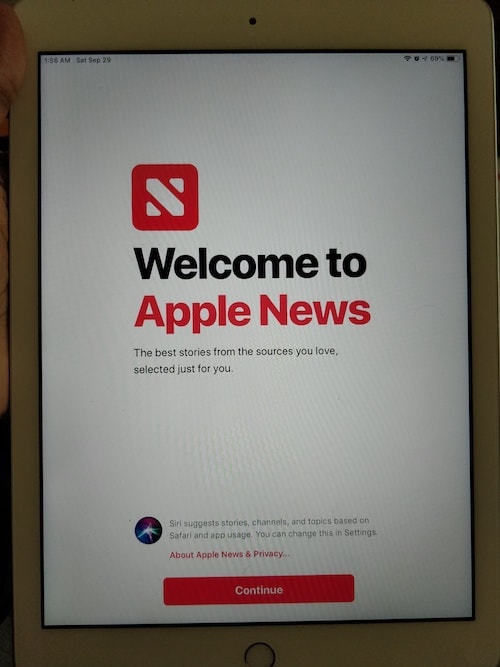
But in case, Apple News is not appearing on any of the home screens then just reboot/restart your device and it will appear.
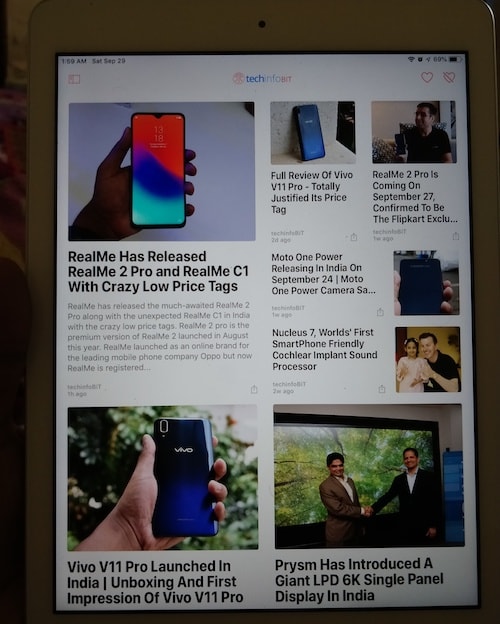
If you are having any issue enabling it or have any other queries then just leave the comment below.



























