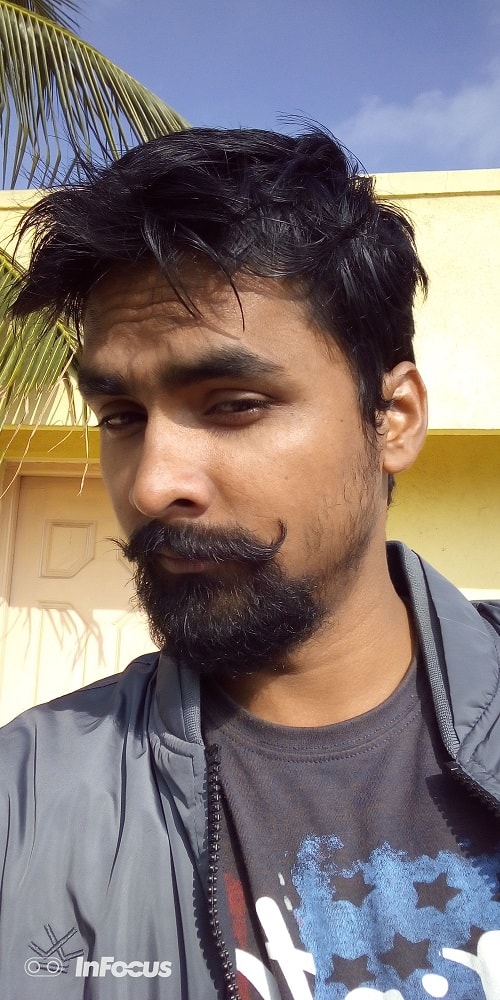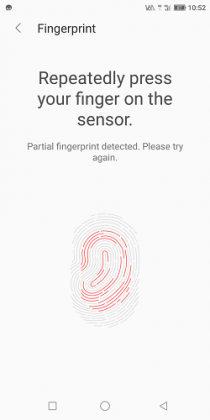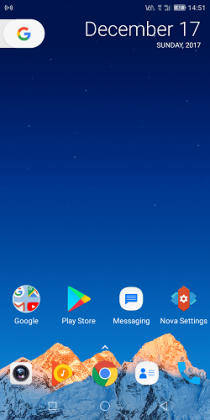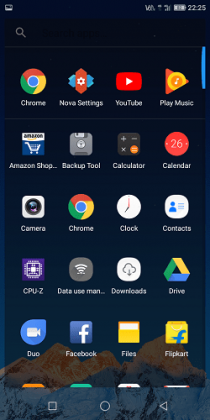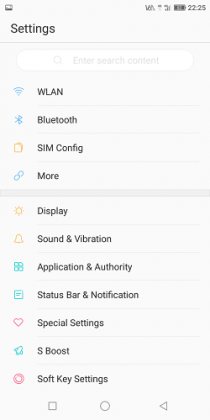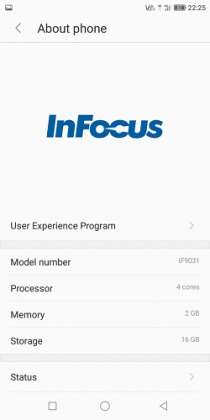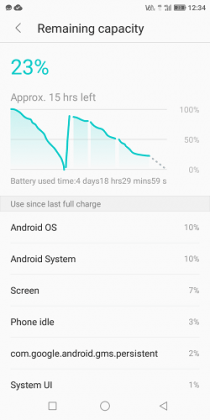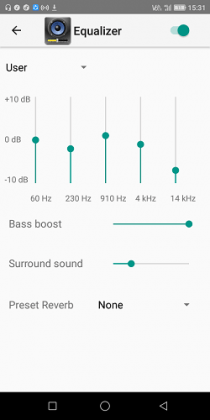Its been more than a month since InFocus has launched company’s comeback phone Vision 3 in India. The American smartphone maker backed by the Foxconn has released the InFocus Vision 3 to target the Indian budget smartphone market, Vision 3 comes with loads of feature, massive battery, dual rear camera and a beautiful bezel-less 18:9 IPS HD display at a price of Rs, 6,999/-.
InFocus Vision 3 is going to have the direct battle with the Xiaomi, in India Xiaomi is clearly ruling the budget smartphone market with their Redmi series and Redmi Note series, there are also 10.or phones which are getting popular among online buyers. The competition is not going to be easy for InFocus since Xiaomi is very well established in the budget segment.
I have been using the InFocus Vision 3 for more than a month, in this review post, I am going to share my opinion and experience with this device.
Key Specification of InFocus Vision 3:
- 5.7 inches wide-angle IPS HD+ Display with 18:9 aspect ratio, 1440 x 720 pixels resolution, 282 PPI pixel density and 2.5D Curved Glass
- Dual 4G Micro/Nano SIM, dual standby; LTE/VoLTE support
- MediaTek MTK6737H 1.30 GHz quad-core processor; Mali T720 GPU
- 2GB RAM with 16 GB internal storage; MicroSD Support up to 64 GB
- Dimension: 15.2 x 0.9 x 7.2 cm
- Weight: 150g
- Rear Camera: 13+5 Megapixel dual camera; 13MP rear camera with LED Flash, f/2.0 aperture, secondary 5-megapixel camera with 120-degree wide-angle lens, f/2.2 aperture; Phase detection autofocus, LED flash, Geo-tagging, touch focus, face detection, panorama, HDR, Portrait Mode, Manual Mode, and Time-lapse.
- Front Camera: 8 megapixels camera with an f/2.2 aperture; Beauty mode, time-lapse, manual mode, screen flash, HDR, and portrait bokeh.
- Connectivity: WiFi, hotspot, Bluetooth 4.0 A2DP, GPS, FM Radio, 3.5mm audio jack, micro USB 2.0, USB On-The-Go.
- Sensors: Fingerprint (rear-mounted), Gravity Sensor, Ambient Light Sensor, Proximity Sensor
- Color: Premium Gold and Midnight Black
- 4000 mAh Non-removable battery
- Smile UX skin on Android 7.0 Nougat
Unboxing Photos InFocus Vision 3
Design and Display Of InFocus Vision 3:
InFocus Vision 3 has a plastic Unibody design with a metallic finish, plastic body is quite obvious at this range of price. The rounded corner and sides making a comfortable grip while holding the device. The 8-megapixel selfie shooter along with the earpiece and sensors are placed just above the 18:9 aspect ratio 5.7 inches IPS HD+ display.

The minimal bezels are the main focus of this phone so InFocus has skipped the off-screen navigation buttons to minimize the bezels. You can find the 3.5 mm audio socket at the top and Micro USB port is at the bottom to charge the phone and data transferring via data cable, it also supports the OTG which you need to enable from the setting manually.
The rear side of the InFocus Vision 3 has dual camera setup at the left top corner along with the LED flash, the fingerprint sensor and a mono speaker grille along with the InFocus branding are also at the rear side of the phone. The white antenna line is at the top and bottom of the rear panel. The volume rocker is on the left side of the device whereas power button and the hybrid SIM tray is placed on the right side. The hybrid SIM slot allows inserting either two Nano-SIM cards or one Nano SIM card and a Micro SD card up to 128 GB.
I like the overall design and build quality of the phone considering the price, rounded sides are giving a comfortable and good grip, the plastic build is easily recognizable though.
As I have mentioned earlier, the 5.7-inch HD+ display with 1440 x 720 pixels and 18:9 aspect ratio is the main attraction of this phone. The Vision 3 is one one of the first device to offer 18:9 aspect ratio display at price range of 7K. The display is bright and has good outdoor visibility, however, the adaptive brightness is not working perfectly, during the testing sometimes I had to adjust the brightness manually but that might be the software issues and can be fixed by the OTA updates.
Camera Review Of InFocus Vision 3:
InFocus Vission 3 has a 13 MP + 5 MP dual rear camera with LED Flash and PDAF. The 13-megapixel camera with f/2.0 aperture and a secondary 5-megapixel camera with 120-degree wide-angle lens, f/2.2 aperture. The camera feature includes Geo-tagging, touch focus, face detection, panorama, HDR, Portrait Mode, Manual Mode, and Time-lapse etc.
The rear camera takes good photos in the broad daylight with good colours and average details but the low light shooting experience wasn’t the same. During the low light, the photo quality was bad, it appears hazy with very poor details and colours. The portrait mode is not very good, the camera is not able to perfectly blur or capture the background detail to create a good bokeh effect.



The camera is also slow to focus especially in the low light it takes too much time to focus and click the photo, you may need to be steady at least for a second or two while clicking the photos.

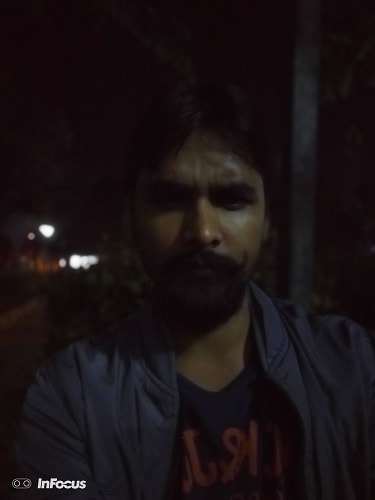
The 8 megapixels selfie camera with an f/2.2 aperture takes very good photos during daylight or bright light conditions. The InFocus Vision 3 front camera comes with all trending cool features like beauty mode, screen flash, HDR, and portrait bokeh etc. You can take very good selfies with the Vision 3 in proper light conditions.

The camera comes with a feature called “Dualfie” which allow you to use both cameras at once. This feature compiling photos from both the front and the rear camera in the one shot.

Music And Voice Quality Of InFocus Vision 3:
InFocus Vision 3 comes with the Android’s default “Play Music” with the default equalizer. The music listening experience with this device was just average, sound from the rear placed mono speaker is loud but there is noticeable sound distortion after increasing the volume to Max.
The sound distortion can also feel while listening to the music with earphone at the max volume. The voice call quality is good either using the earphone or phone’s earpiece. You can also enjoy the FM using inbuilt FM Radio app. Overall the music experience is average but it could be better and there is a huge scope for improvements, the company can improve the sound quality using the software updates.
Performance, Battery & Fingerprint:
InFocus has used the MediaTek MTK6737H 1.30 GHz quad-core processor to minimize the manufacturing price and ultimately the retail price tag but there are phones in the same price segment which has the SnapDragon processors with obvious better performances. The performance of Vision 3 is okay with the basic uses eg. making calls, listening to music and basic browsing but doing multitasking, opening too many tabs seems a bit difficult for the device to handle. During the review, I have noticed the device is performing slow and lags in the performance while doing multitasking and when multiple apps are running in the background.
InFocus Vision 3 has 2 GB RAM and 16 GB internal storage with a MicroSD support up to 128 GB, it runs the Android 7.0 Nougat with company’s custom UI called Smile UX. The Smile UX has added few custom tweaks to the phone’s software, it has different notification and app icon, mostly all custom tweaks are just making the UI look like iOS. Since I love the stock Android I had to install the Nova Launcher to feel the Stock Android on it.
It may be because I like the stock Android most but I can’t find any logic behind using the custom skin on the beautiful Android OS because in the most of cases custom UI skins just making the interface ugly and slow. I don’t think it’s very wise to spend the resources on making Android worse, however, I appreciate the MIUI custom skin developed by Xiaomi because the devices with MIUI are performing faster and even better than the stock Android and Xiaomi is providing software updates on regular basis.
I have also found some basic design mistakes eg. the battery icon is always appearing full even if the battery is not 100% charge or even its less then 50 % charged. There are also some grammatical mistakes in the feature descriptions.
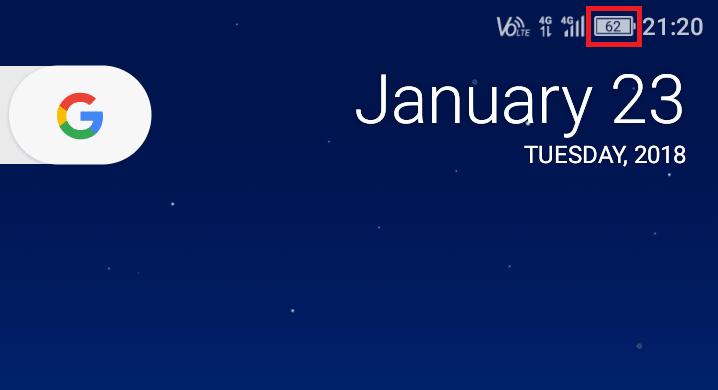
During the heavy uses for example while playing the games or using the resource hunger apps, I had faced issues while switching between running apps and sometimes few apps were also crashing repeatedly but that got fixed after the recent software update so I have hope that the company will resolve all basic bugs and issues with software updates.
The InFocus Vision 3 doesn’t have much bloatware, it comes with some preinstalled apps which you might find useful and you won’t regret having it on your phone. Vision 3 comes with features like screen recording, voice recording, S Boost, Split screen etc.
4000 mAh battery of InFocus Vision 3 is taking around 3 hours and 15-20 minutes to charge 0-100%, the battery backup of this device is very good, I have got average one and a half day to two days of battery backup while using it as my daily commute.
InFocus Vision 3 has a rear-mounted fingerprint sensor, as per my experience I won’t question the accuracy of fingerprint sensor but it works really slow. I have found the fingerprint recognition speed very slow in comparison to other devices in the price range or Rs. 7-8k.
I am not sure about the reason behind the slow performances of the fingerprint sensor, it may be because of the fingerprint sensor, processor or the software. Again, we can only hope that all performances will improve after a couple of more software update. There is no official confirmation if the device will get the Android Oreo update or not.
Final Verdict:
InFocus Vision 3 is a budget smartphone with beautiful design and features that we seeing in mid or high-end phones. The price of the device is very aggressive and decent performances for doing basic operations. The battery backup is very good even it has a large beautiful HD+ display with less bezels.
If big display with 18:9 aspect ratio in a budget price is your prime requirement, if you are not going to do heavy multitasking or photography in all light conditions then you can buy this device but for those whose prime requirement is performance and doesn’t care about the display size then I suggest not to buy this phone.
There are other phones in this price range with the similar or better specification, with smaller display size but the far better overall performances. You can buy the devices like 10.or E, Xiaomi Redmi 4, Redmi 5A, Redmi Y1 Lite. If you can stretch your budget then you can also consider the recently launched Xiaomi Redmi Note 5 @ Rs, 9,999/-
Buy InFocus Vision 3 On AmazonIN @ Rs. 6,999