
Just a few months back Google released Developer Preview of Android’s much awaiting OS update, I can say according to my experience with the Android L Developer Preview, that it was very unstable and lacked many important features and many application was crashing frequently, sometimes Google’s own application like Google + and photos were crashing.
Now after Google confirmed about their upcoming devices Nexus 6 and Nexus 9, Google also revealed details about Android L and confirmed the name of upcoming OS as Android Lollipop which will be 5.0 version of Android. Google will start shipping upcoming Nexus devices Nexus 6 and Nexus 9 from November which will have Android Lollipop by default. So by the end of November other devices will get official Android Lollipop Update.
The Android Lollipop update availability will depend upon the different phone and different manufacturer but at-least Nexus 5 and Nexus 7 will get Update till the end of the November. “Android 5.0 Lollipop, which comes with Nexus 6, Nexus 9 and Nexus Player, will also be available on Nexus 4, 5, 7, 10 and Google Play edition devices in the coming weeks.” As Google said in their blog.
Now Google released the last preview of the upcoming Android Operating System called Android Lollipop or Android 5.0 or Android L which build no. is LPX13D. Yesterday I have installed Android Lollipop Preview on my Nexus 5 rather I have upgraded from Android L Developer Preview which build number was “LPV79” to Android Lollipop Preview. The installation process is totally same as I mentioned in my post about the installation process of Android L Developer Preview.
As I experienced the Android L Developer Preview was very unstable and has lots of bugs, you can read the full review about Android L developer preview. After installing android Lollipop preview I have checked all the bugs I found in build number LPV79 as expected everything is fixed and improved.
The user interface is surprisingly awesome and if you have used developer preview you will feel the improvement in OS. Google said that this is just preview for the developer to test their devices but believe me it is stable and working absolutely fine on my device. Every Nexus 5 and Nexus 7 user should try, but you can also wait for the official update if you have the patience to wait.
So what is new in Android Lollipop Preview
Google has improved the user interface everywhere with a really fantastic colour combination and appearance of pages & options.
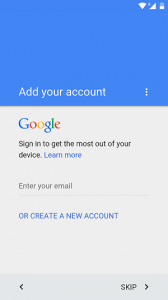

Google has improved the action centre and added flash-light. Now you can see the battery percentage on the action centre which was missing in LPV79.
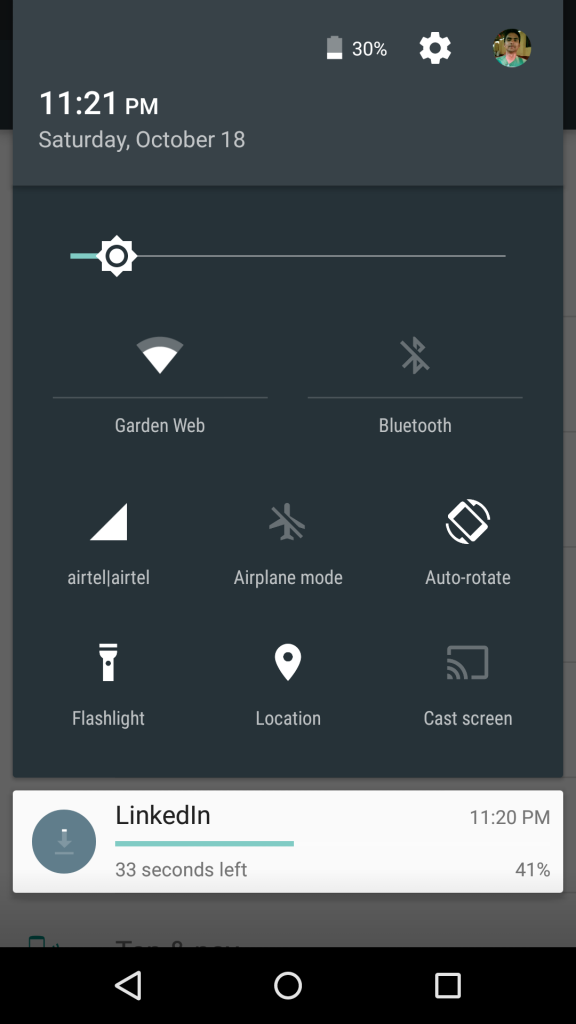
Another new feature is No Interruption which settings can be controlled from volume key. After pressing volume key you can set the interruption like which type of notification you want and you can set how long you want any notifications. These all just by pressing volume key.
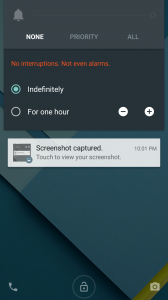
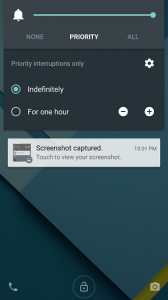
In battery saver mode you will see the colour bend on the top and bottom of the screen until you plug the charger, so now you will not forget anymore that your device is in power saver mode. Yes now in Lollipop preview you can control the power saver mode you can turn it off or on from the setting which was missing in developer preview.
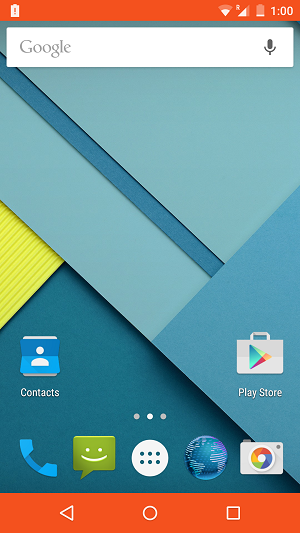
There is also some improvement in Google Now, it is better than old one indeed not as good as Moto X’s but still Google Now will work from any screen or even your phone is locked but your phone should awake.
Almost all menu icon is changed and stylish than old, and most of the official apps are also improved in looks and feel.
Now the only thing I don’t like and which doesn’t look good is the way of showing all apps. The way of appearing the menu is very good but it display with a white background which doesn’t feel good I think Google should work on that before final release at least make it transparent like old one.
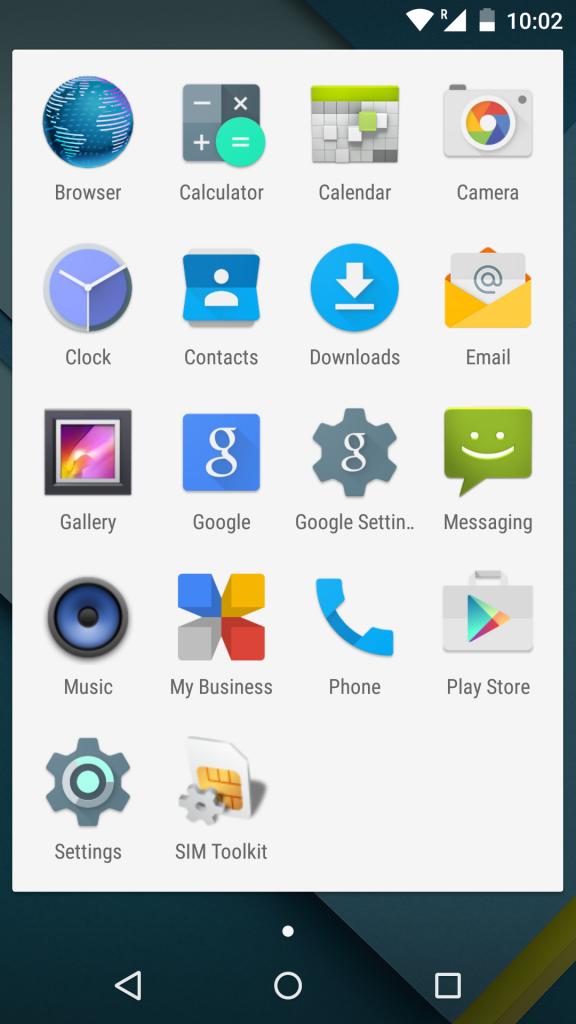
There has not been any improvement in the camera, nor any new features have been added. Only some bugs have been fixed, which allows smooth flow of the camera. I love photography, so camera matters to me a lot, so this is the only thing in Android which disappoints me.
I’ve used Lumia 720 which has only 6.2 MP camera but the photo quality was far better than any Nexus device or even better than any other android devices in that range. So Google should do something about camera at-least in upcoming devices.



























