
There are many reload options available for reloading the tab/window in Mozilla Firefox, actually, not only Firefox, these features, and setting are available in almost all modern web browser. When you click the reload button, you are doing the regular page reload which will use the browser’s cache for faster page rendering. There can be a situation when you may need to force the browser to reload the page completely from the Internet server bypassing the cache data.
I have been using an interesting tool or a Firefox add-on called “Reload Plus” which supercharges the reload button and functionality in the Firefox browser. Once installed, it improves the reloading capabilities in the following ways:
- Left Mouse (or F5) = Standard Reload
- Ctrl+LMouse (or Ctrl+F5) = Override Cache
- Alt+LMouse (or Alt+F5) = Load Missing Images
- Shift+LMouse (or Shift+F5) = Google Cache
- Middle Mouse = Standard Reload (new tab)
- Ctrl+MMouse = Override Cache (new tab)
- Alt+MMouse = Reload All Tabs
- Shift+MMouse = Google Cache (new tab)
The standard reload options remain as they are in the browser. It is still possible to click on reload or press F5 to reload the page or use the Ctrl-F5 option to reload bypassing the Firefox cache.
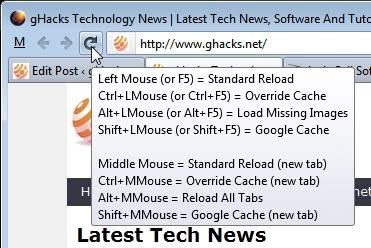
The Firefox extension “Reload Plus” extension added some really useful option and trick to play with the reload button. If you have the “Reload Plus” add-on installed for your browser then you can load the Google Cache version of a web page by holding down shift while clicking on the reload button or with the keyboard combination Shift-F5. They can furthermore load missing images on a page with Alt-F5 or Alt and a left-click on the reload button.
Basically, the two new features are that introduced by Reload Plus are to load the Google Cache version or the missing images of a page.
The extension furthermore adds new shortcuts and mouse keyboard combinations, and options to open the cached pages in new tabs instead of the current tab.
Firefox users who want improved reloading capabilities can install the Reload Plus add-on from its official directory page official Mozilla add-on repository.
Via: ghacks.com






























