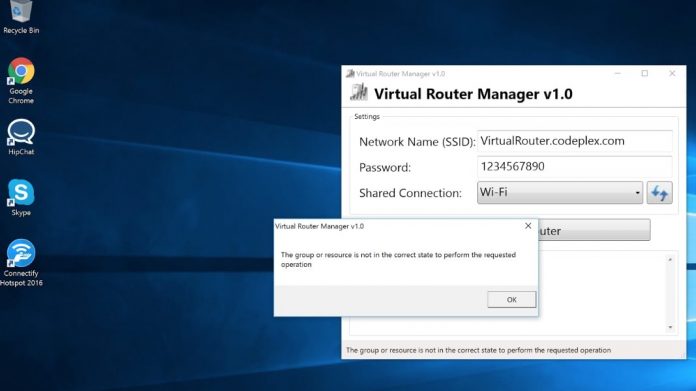
Connectify Hotspot is an easy to use software router for Windows that utilizes your PC’s built in Wi-Fi card to wirelessly share any available Internet connection with friends and other devices. I have faced an issue, my Connectify connection was running but when I am connecting with other devices I was getting the “No Internet Connection” message and the exclamation (!) mark on the network icon that means, my device is connected with the WiFi but there is no internet connection.
There are two main reasons behind:
- Outdated version of WiFi card driver.
- Firewall Protection.
To solve this problem, I have followed the following guide:
- Check that you have the latest drivers for your WiFi Card. This is very important, otherwise it won’t work. Update the driver either Device Manager or manually.
- Right Click on “My Computer”
- Click on Manage
- Device Manager
- Go to Network Adapters
- Right click on your Wireless Driver and click on “Update Driver Software“ or open properties of your wireless network driver and go to driver tab and click on update driver.
You can also update you, driver, manually, just find out which driver software you are using then download the latest version either from the driver from its official website or your system’s manufacturer website.
- Remove the older version and Install the latest .
Firewall Protection Issues: You need to check if your firewall is allowing the Conectify and its connection.
For Norton:-
- Click on the Norton Logo, bottom right, next to the system’s hour/date (if you don’t see it, click the upside pointing arrow next to the hour, you should see a yellow button).
- Click on settings > Firewall
- Program rules > add (new one)
- Find the program (C:\Program Files (x86)\Connectify)
- Choose connectifyd.exe, ConnectifyNetServices.exe, and Connectify.exe and set to ALLOW.
- Apply settings and close that.
For AVG:-
Disable link scanning in antivirus/malware software. The number one cause of this issue is problematic link scanning features in various antivirus/malware applications. Try disabling any link scanning components, then restart and check for Internet access.
For example, you can disable AVG’s link scanner by clicking on the AVG icon in the task bar (lower-right hand corner) then select the “Link Scanner” and uncheck the “Enable AVG Search-Shield” box.
Look for a similar Web “link scanner” or “web shield” component in your antivirus/malware package and temporarily disable it, then restart your computer and check to see if you are still getting the errors.
For Comodo:-
Right Click on the network icon and go to Network and Sharing Centre .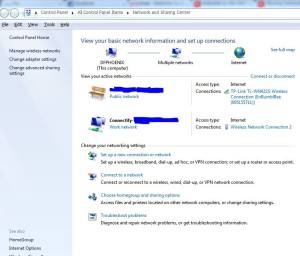
- You will see at least 2 adapters connected. One will be your connection to the internet and the other is your sharing with connectify. This is usually will with the name “Wireless Network Connection 2” or Microsoft Virtual Wifi or Connectify Network, etc.
- Open status dialog box by clicking the adapter
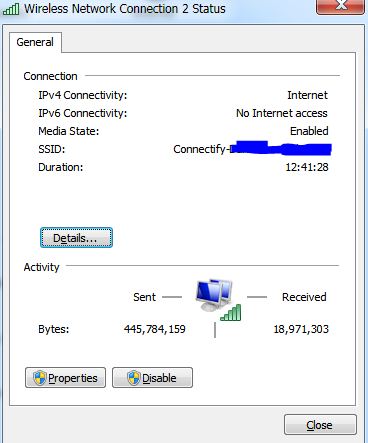
- Go to Properties
- Simply Uncheck COMODO Internet Security Firewall Driver

- Press OK
Don’t allow Windows to turn off Hotspot to save power:-
- Open Device Manager
- Expand the Network Adapters
- Right click on your Wireless Driver
- Properties
- Power management
- Uncheck ‘Allow the computer to turn off this device to save power’.
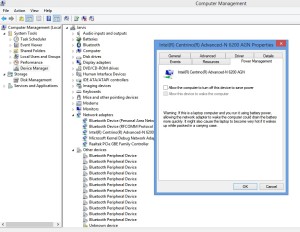













![How-to Recover Accidentally Deleted Files [Sponsored] How-to Recover Accidentally Deleted Files-techinfoBiT-top tech tips blog india](https://www.techinfobit.com/wp-content/uploads/2018/11/How-to-Recover-Accidentally-Deleted-Files-techinfoBiT-top-tech-tips-blog-india-218x150.jpg)
















