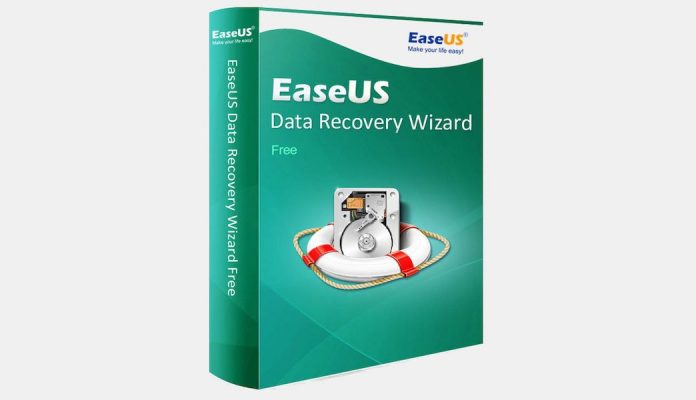
Whether you like it or not, there are always situations when you end up with files deleted by accident. It just happens, and the problem is that you can rarely get the files back most of the time. But with the right hard drive recovery tool, you might be able to get a hold of the lost files in no time. You just have to find the right tool and use it adequately. Once you do that, the results will be more than ok.
Why It is Important to Recover Accidentally Deleted Files?
You can easily delete stuff by pressing the wrong button. So you have to be careful when it comes to handling files on your computer. But the reality is that hard drive recovery does tend to work very well and if you use a tool like EaseUS Data Recovery Wizard Free you will have some great results.
The idea is to make sure that you didn’t add that many files after you deleted the ones in question. You need to use EaseUS Data Recovery Wizard Free right away, as soon as you deleted the file. This way you can avoid any issue, and it will just be easier for you to get your files back. If you start installing or adding in more stuff, it will add more complexity to the task as a whole, and that’s what can lead to problems.
But if you use EaseUS Data Recovery Wizard Free as soon as you deleted the file, you should have no problem getting it back. Not only that file, but also some of the other files that you deleted by mistake too. Which is extremely important to re-acquire, especially in the business world.
How Can You Recover Files With EaseUS Data Recovery Wizard Free?
The first thing you want to do is to install the application and open it as fast as possible. Once the app is installed, you can initiate the hard drive recovery process.
Choose the desired drive that you want to scan. Press the scan button and wait until the scan is complete. It might take a bit of time for the scan to complete. It all depends on the size of your drive and the number of files on it.
After the scan is complete, you can see a preview of all files that can be recovered. Make sure that you browse through all of them until you find the file or files that were accidentally deleted. Press the Recover button and then you are good to go. The best part about this is EaseUS Data Recovery Wizard Free can recover all of your files fast, so you don’t have to spend a lot of time waiting for your file to get back.
One thing is certain, using EaseUS Data Recovery Wizard Free is a very good idea if you want to perform fast hard drive recovery. This is a professional, reliable tool and it works extremely well. Check it out and you will be amazed by the results!





























