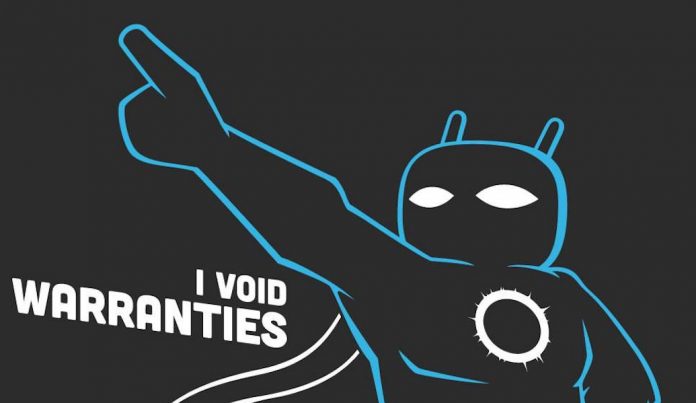
Every OnePlus One users were keen to know about the Android N update for their device, not only the OnePlus One users but also other CyanogenMod fans were waiting for the recent Android updates. Now CyanogenMod has started rolling out the nightly for some devices which are OnePlus One, OnePlus 2, Nexus 6, Nexus 7 etc.
The CyanogenMod’s latest build CM 14.1 is based on the most recent version of Android called Android 7.1 and it has all the features which are currently available for only Google Pixel devices or devices having latest Android developer preview.
The SmartPhones like OnePlus One which had CyanogenMod as the pre-installed default OS will also get a stable OTA very soon but for those who have installed the CyanogenMod on their device manually will not get any OTA and they need to upgrade to the latest nightly.
OnePlus One user have an option to wait for the OTA but if you don’t want to wait and try the CM 14.1 right now then download CyanogenMod 14.1 for OnePlus One and other available devices from official CyanogenMod website.
If you know about the CyanogenMod then there is a sure chance that you might be also knowing about CM nightly, I have used CM nightly on many devices like OnePlus One, OnePlus 2, Moto G, Nexus 5 etc and I had a very good experience while using CM Nightly. CM nightly or CyanogenMod Nightly is custom ROM which is under development and every night you will get one OTA update.
Mostly CM nightly works fine on all devices but in case you are having any issues with the OS then you can go through the update change-logs on CM’s official website and install the appropriate nightly for your device. The CyanogenMod Nightly will not have GoogleApps or GApps included in the installation file so you have to download and install the GApps manually.
Download CyanogenMod 14.1 for:-
OnePlus One (bacon)
OnePlus 2 (oneplus2)
OnePlus 3 (oneplus3)
Nexus 6 (shamu)
Zenfone 2 Laser/Selfie 1080p
Zenfone 2 Laser (720p)
Nexus 7 2013 Wi-Fi (flo)
Nexus 7 2013 4G (deb)
Sony Xperia V (tsubasa)
Sony Xperia TX (hayabusa)
Sony Xperia T (mint)
Sony Xperia SP (huashan)
Moto G 2015 (osprey)
Galaxy S5 (klte)
LG G4
To know about how to install the CM 14.1 on your devices click here and follow the instruction.
Feel free to write in the comment section if you need any help during the installation of CM 24.1 on your devices.






























