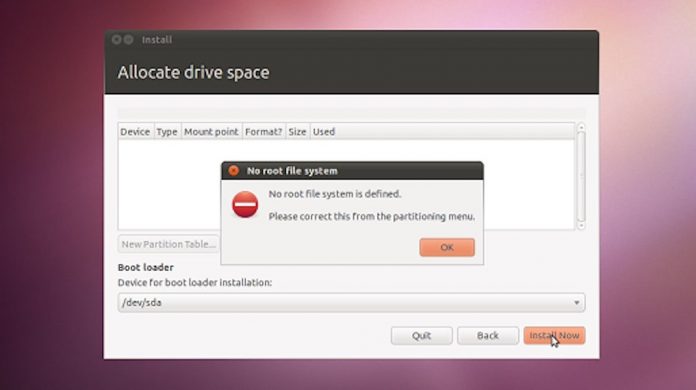
“No root file system defined” error is very common while installing Ubuntu alongside Windows 7 or above. This is because you did not assign any file-system to be mounted in the root directory (/).
The Solution to This Issue is Very Simple:
1. Select the partition to install Ubuntu.
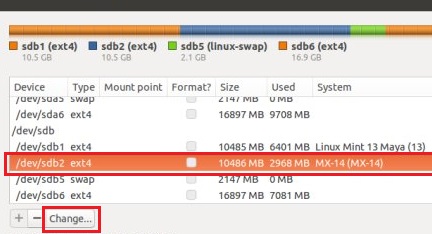
2. Click on edit/change to change the file-system use ext4.
3. On the mount, field write select “/”.
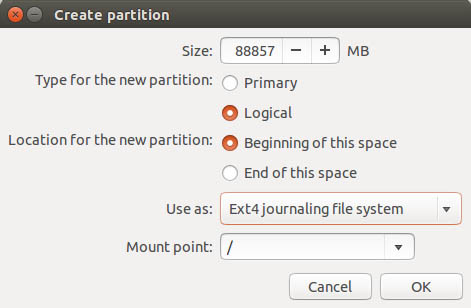
4. Proceed to installation.
That’s All !!
Related Post: Mouse Cursor Blinking-Flickering After Installing Ubuntu 14.04





























