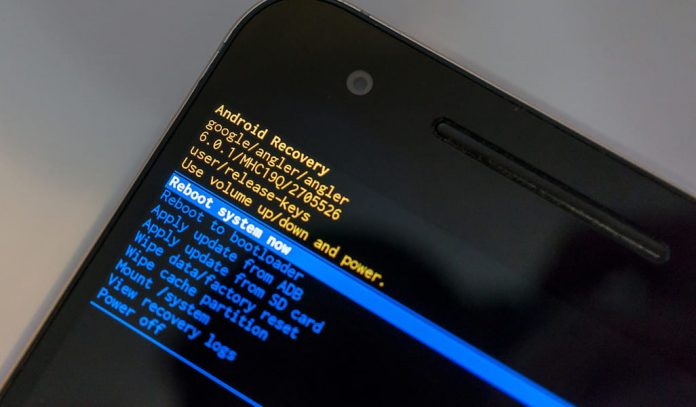
I have already shared brief information about CyanogenMod in my previous post, with detail instructions to manually install and update it on Samsung SmartPhones. Now I am going to share the method to remove Cyanogenmod and return back to the default/stock android/firmware.
There are many positive parts of custom Android ROM like root access, regular update, improved performance etc but there are also some reasons like it will void your warranty, cellular network issues, infinite boot loop etc, So this post will help those who want to remove CyanogenMod and want to return back to stock firmware.
Before moving any further it’s strongly recommended that you should backup your important data because you are going to delete everything on your phone memory/internal memory with removing Cynaogenmod. Backup your important data and follow the following instructions:-
1. Open SamMobile and create your account.
2. Go to the firmware page by clicking here.
3. Select your mobile phone model and country and click on “Check Firmware”.
4. After clicking on “Check Firmware” you will see an option to download the file click on “Download”.
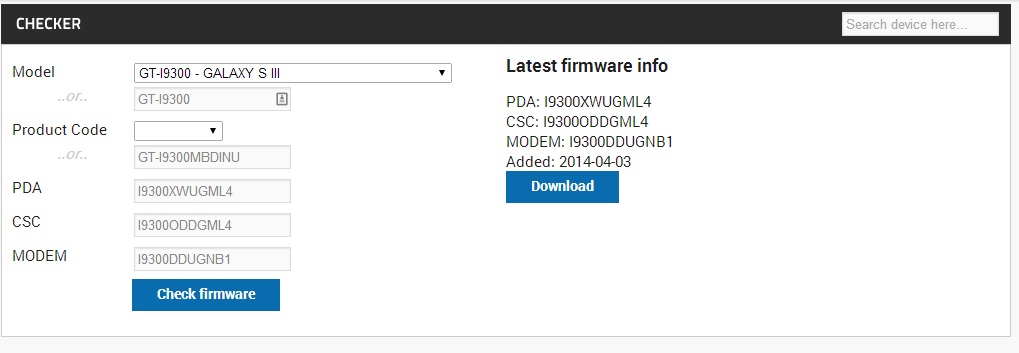
5. On the next page, you have to choose “Download” again, it will start the download.
6. Download latest version of Odin from here.
7. Now Extract both files that are Stock Firmware and Odin.
8. Open Odin >>> Press & Hold (Home + Power + Volume Down buttons) to reboot your phone in download mode. You will see the option to continue or cancel on your phone, choose to continue by pressing volume up key.
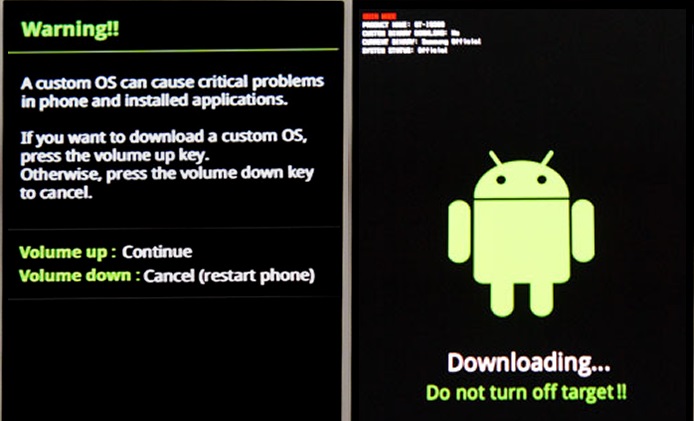
9. Connect your phone via data cable and wait until blue sign appears in Odin.
10. Add the firmware file to AP/PDA.
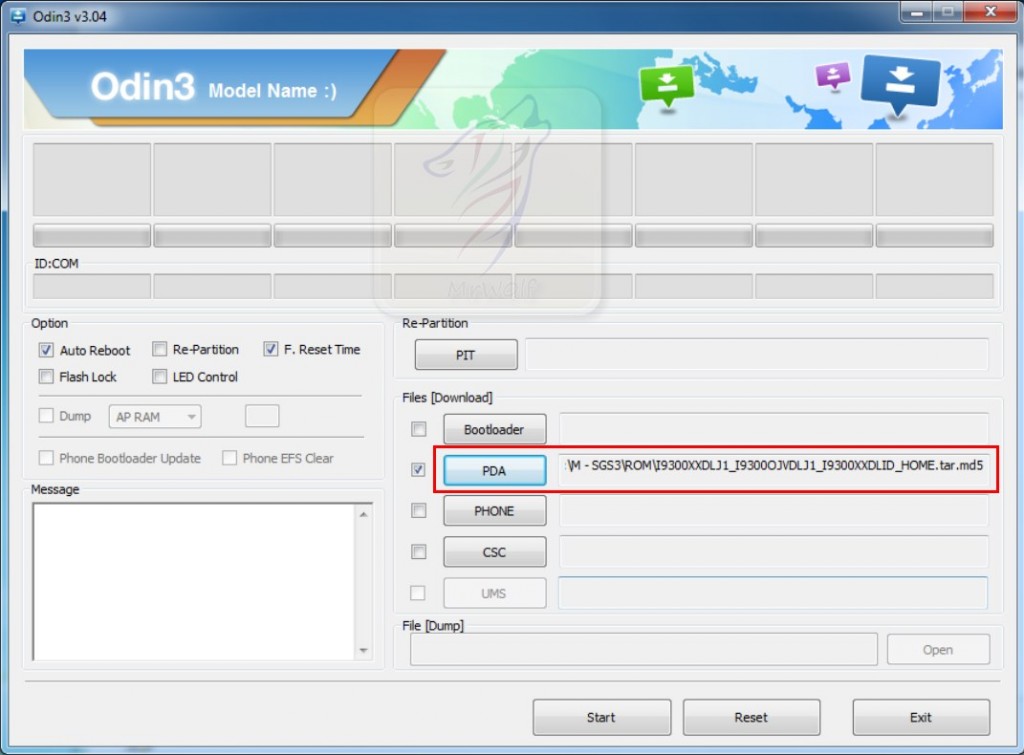
11. Make sure the option re-partition is NOT ticked.
12. Click on the start button, sit back and wait for a few minutes.
After finishing the installation your phone will reboot automatically. Unplug your phone from your PC and enjoy the default stock firmware.






























