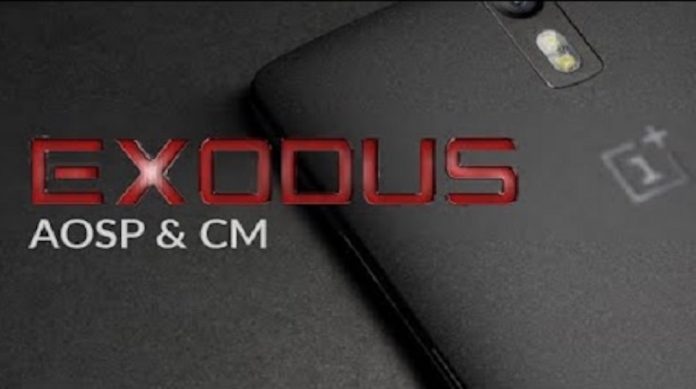
Exodus is an Android ROM coded by professional software engineers and supported by contributors from the community. Latest android based Exodus 5.1.1 ROM for OnePlus One is available to download, So this is another ROM option OnePlus One user can try. My initial experience with Exodus 5.1.1 on Oneplus one is nice.
I”m very impressed with initial performances, I’ll update here if I”ll find any bugs or issues with this ROM. Currently, I’m getting better performance than CM12 and Oxygen. In this post, I”ll guide you with the process to install Exodus 5.1.1 on OnePlus One.
Step 1: If your mobile is rooted – backup your data with the help of Titanium Backup. Please go to Step 7 after taking backup if not follows these below steps.
Step 2: If your mobile is not rooted then you need to take back-up manually. To connect your device to PC and transfer all your data.
Step 3: Is your bootloader unlocked? if not download OPO toolbox or read here to know more. Unlock your bootloader, click here and follow steps 5 & 6 to unlock the bootloader.
Note: After you unlock bootloader all your data will be lost, so be careful.
Step 4: Boot your mobile in fastboot mode (power + volume up) and connect to PC.
Step 5: From OPO ToolBox click on the button unlock the bootloader.
Step 6: Now install a custom recovery (I prefer TWRP) to install follow the same Step 4 and then from the dropdown select TWRP and then click on flash now.
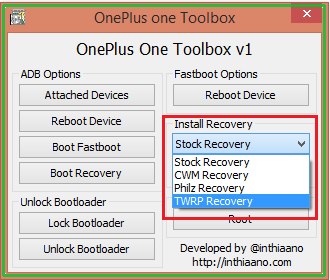
Step 7: Download the latest build of Exodus 5.1.1 (Download any version I prefer the latest one Bacon)
Step 8: Download the latest Gapps because the Exodus ROM doesn’t come with Google Apps we need to flash that also manually. Download Full modular package from here.
Step 9: Copy both Exodus 5.1.1 and GApps Zip file to OPO’s internal storage.
Step 10: Since all back-up is done now I want you to boot your device to recovery mode (power + volume up + volume down) since you already flashed the custom recovery you will be having TWRP Recovery.
Step 10: You need to clear the cache first (Wipe -> Advanced -> Dalvik Cache -> Cache -> select all except Internal and OTG)
Step 12: Back to recovery mode main screen now (Install -> select Exodus 5.1.1 zip file -> tap on add more zip file and select GApps Zip -> flash.
Step 13: Clea Dalvik Cache
Step 14: Reboot System
Now your device will reboot and start installing and upgrading all apps, so it might take a few minutes before appearing the home screen.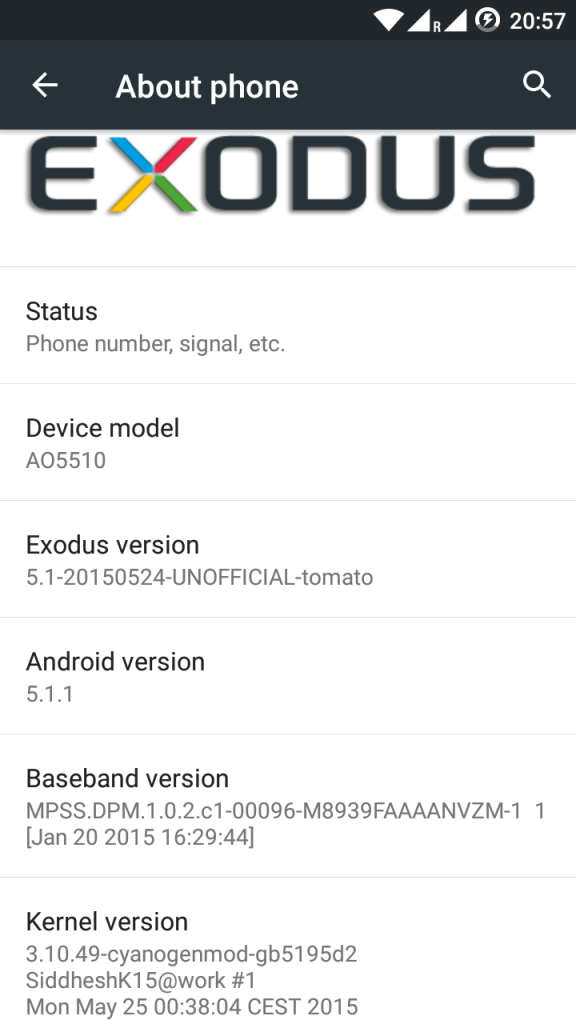













![How-to Recover Accidentally Deleted Files [Sponsored] How-to Recover Accidentally Deleted Files-techinfoBiT-top tech tips blog india](https://www.techinfobit.com/wp-content/uploads/2018/11/How-to-Recover-Accidentally-Deleted-Files-techinfoBiT-top-tech-tips-blog-india-218x150.jpg)
















