
Last post similar to this was about transfer contacts from Nokia’s phone to Android-based phone and that was helpful for those who are moving from Nokia to Android now after the huge success of Lumia and I should say only hope for Nokia the Lumia phones getting popularity rapidly among consumers. Personally, I accept that there is still lots of improvement needed to be a competitor of other smartphones. Windows Phone 8 missed many basic features but the company is trying to cover those lacks.
When we are changing phones or moving from one phone to other the basic and most important things is our data like contacts, messages, calendars, photos etc; on Windows Phone 8 there isn’t any default option to bring those data directly but Nokia built an app called Transfer my Data.
Transfer My Data is a quick and easy way of copying contacts from almost any phone (Symbian, Android, iOS, BlackBerry, Windows Phone and others) to your new Windows Phone using Bluetooth. Some phones may also be capable of transferring text messages and pictures that includes few Nokia phones. Transfer my Data copies all your contacts into the Windows Phone People Hub, from where it’s easy to call, mail, chat or follow friends on your favourite social network. On supported phones, contacts can also be exported to and imported from an SD card.
The process of transferring the data is almost the same as Nokia’s old options like “Switch Phones” or “Sync Data”, Download and install Transfer my Data. After finishing installation you have to switch on the Bluetooth and make it discoverable on other device. Now switch on the Bluetooth of Nokia Lumia phone and open the Transfer my Data search and pair the device proceed to next page and select the data which you want to transfer to Lumia.
Screenshots:
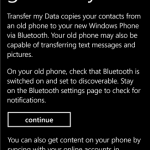
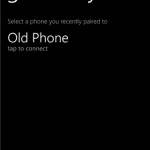
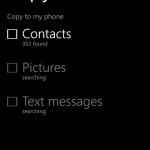
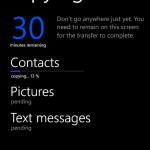
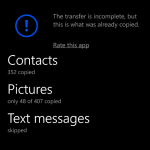
Update: The best way to transfer your all contact is, just export all contact as a .vcf file using Nokia PC Suite and import that .vcf file in Gmail or in any email account >>> Add that email account in your Mobile Phone and sync the data. Your all contact will be synced on the mobile phone as well as it will be stored in your email account permanently.





























