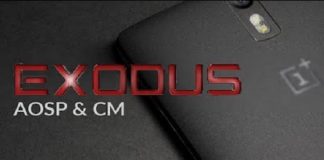Tag: How To
Mouse Cursor Blinking-Flickering After Installing Ubuntu 14.04
Mouse Cursor Blinking-Flickering is another very common issue after installing, upgrading/updating Ubuntu. Mostly this issue is appearing in laptops.
I have faced this issue several...
How To Fix “no root file system defined” Error While Installing...
"No root file system defined" error is very common while installing Ubuntu alongside Windows 7 or above. This is because you did not assign...
OnePlus Released Oxygen OS 1.0.2 Contains Patches for the Recent “Stagefright”...
Today OnePlus has made available an update for Oxygen OS for its first smartphone OnePlus One. While the OnePlus 2 has launched running Oxygen...
Install Exodus 5.1.1 on OnePlus One | How to Install Exodus...
Exodus is an Android ROM coded by professional software engineers and supported by contributors from the community. Latest android based Exodus 5.1.1 ROM for...
How to Install Oxygen OS on OnePlus One
After days of delays and missing deadlines, OnePlus finally released their own custom ROM named Oxygen OS for their flagship killer device One. Android...
Return Back to Windows Phone 8.0 | Install Lumia Cyan on...
Microsoft started rolling out the latest and upgraded framework Lumia Cyan for Windows Phone which will improve the performance of the phone. Lumia Cyan...
How to Install or Manually Upgrade CyanogenMod on Samsung SmartPhones
CyanogenMod is an android based open source operating system for SmartPhones, it offers features and options you can not found in the official firmware distributed by...
Hide WhatsApp Last Seen Status In Windows Phone
WhatsApp had already updated their privacy settings for its Android app to hide the last seen status, which was one of the most needful features,...
How to Combine Multiple .vcf Files Into a Single .vcf File
This is a very common issue for those who are using old Nokia Cellphone and wanted to import their data into either Google Account...
How to Delete or Forget Wireless Network Profiles in Windows 8...
For the Microsoft Windows 8 users, there is a very easy option to delete any specific WiFi profile by just doing the right click on the...